
How to add a YouTube video to your Armory Daily post
This was one of the highest requested items at armory daily. So let’s not waste any more time!
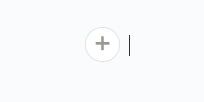
First, you’ll notice a “plus” icon on left hand side of a new line. You can press enter to make a new line at any point.
If you click that “plus” Icon you’ll see two options.
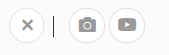
Click the “YouTube” Icon and you’ll notice that it will ask you for a YouTube video link.

Now, it doesn’t matter which link you use both the direct URL link and the Shared URL link will work.
- The Direct URL is what is in the top browser box
- The Shared URL is the link you get when you click the share button on YouTube.

—
Once you copy and paste the link to your post. Don’t forget to PRESS ENTER! It will not load if enter isn’t pressed afterwards.
Published in how to

Responses