
How to add a Feature Image to Armory Daily Article
We’ve gotten a lot of questions about how to add a feature image. So hopefully this tutorial will help you out.
1st. Click the Pen icon next to the “preview” button.
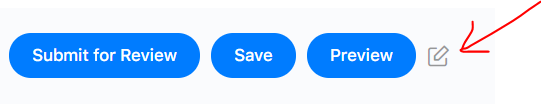
—
Next, at the bottom of the popup you will see this:
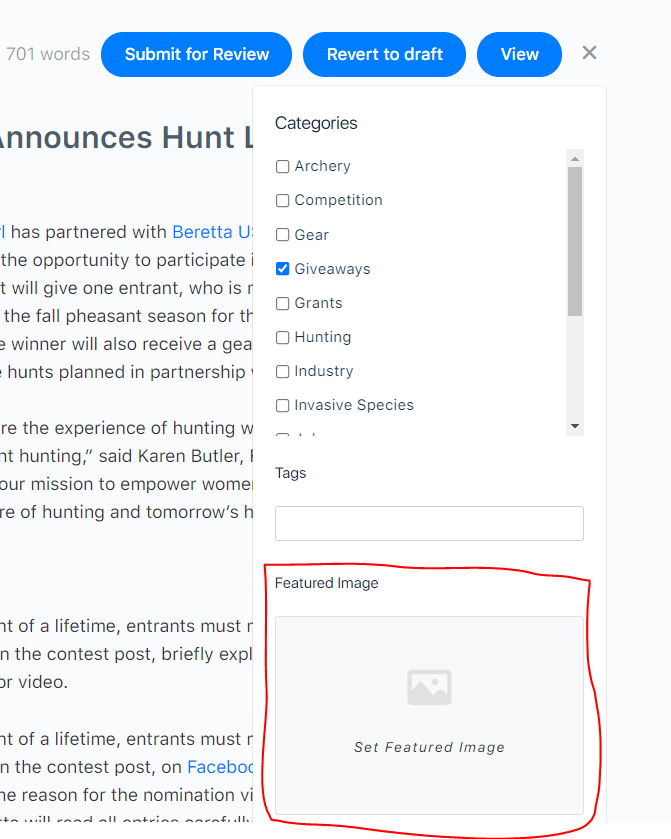
—
* Recommend size is 1280px by 720px
* If you leave this blank a default banner will be placed in.
Published in how to

Thank you so much, I tired a 1000×200 and it works too. how-ever I noticed that some of the sites that shared the content only showed half the width of the featured image.